The basic workflow
There are two ways to start using the Ascension template. In this page I'll be describing the basic workflow, one that doesn't require much coding knowledge.
The basic file structure
After downloading Ascension and unpacking the archive, the Main Files folder will look like this (Fig. 1):
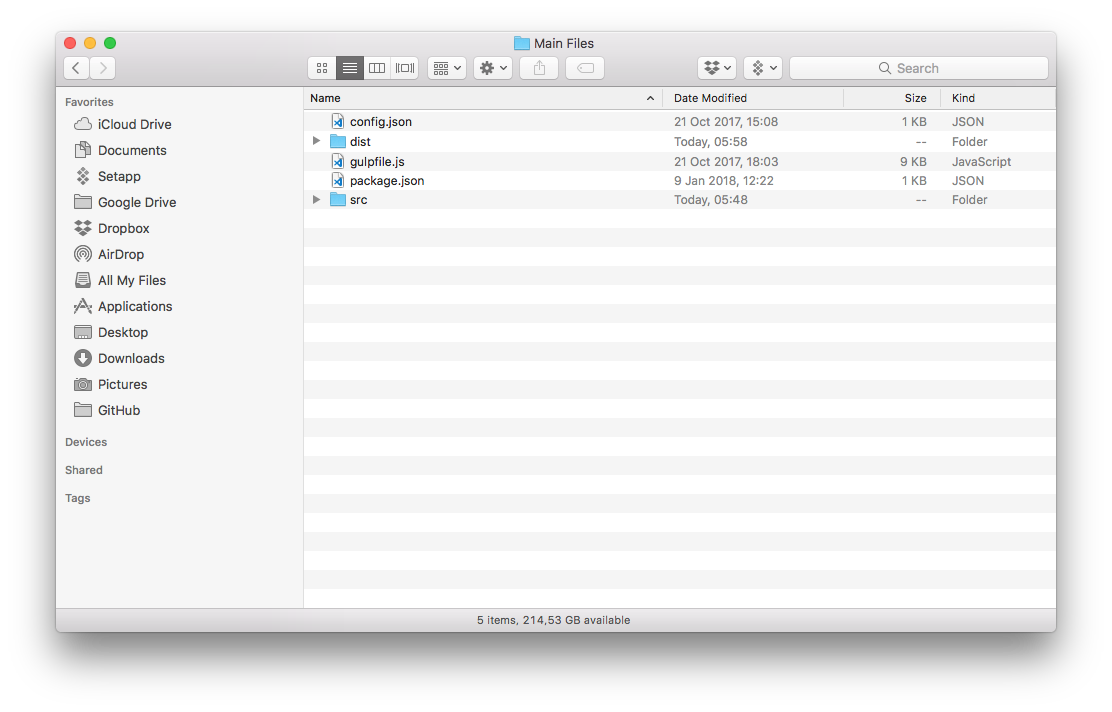
The folder you need to use in the basic workflow is called dist (short for distribution). The contents are as follows (Fig. 2):
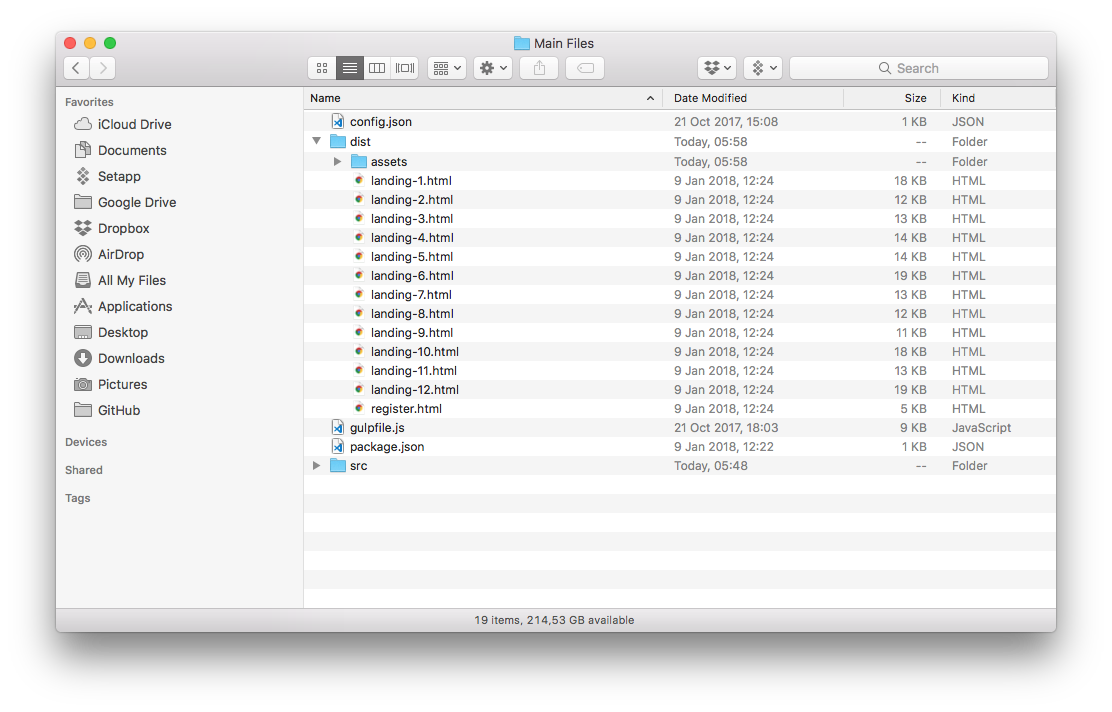
You'll find all 12 landing page templates along with a register page template. You don't need to use the src folder or any of the additional files. Those is meant for the advanced users.
The workflow
There are 3 simple steps for getting your landing page up and running:
- Choose the template that's right for you.
- Edit its contents in your code editor of choice.
- Upload it to your live server.
Tip: The online demos numbering matches the one in the dist folder so it's super easy to find the template you like.
If you want to add images and change the CSS or the JavaScript code you'll need to open the corresponding files within the assets folder (Fig. 3).
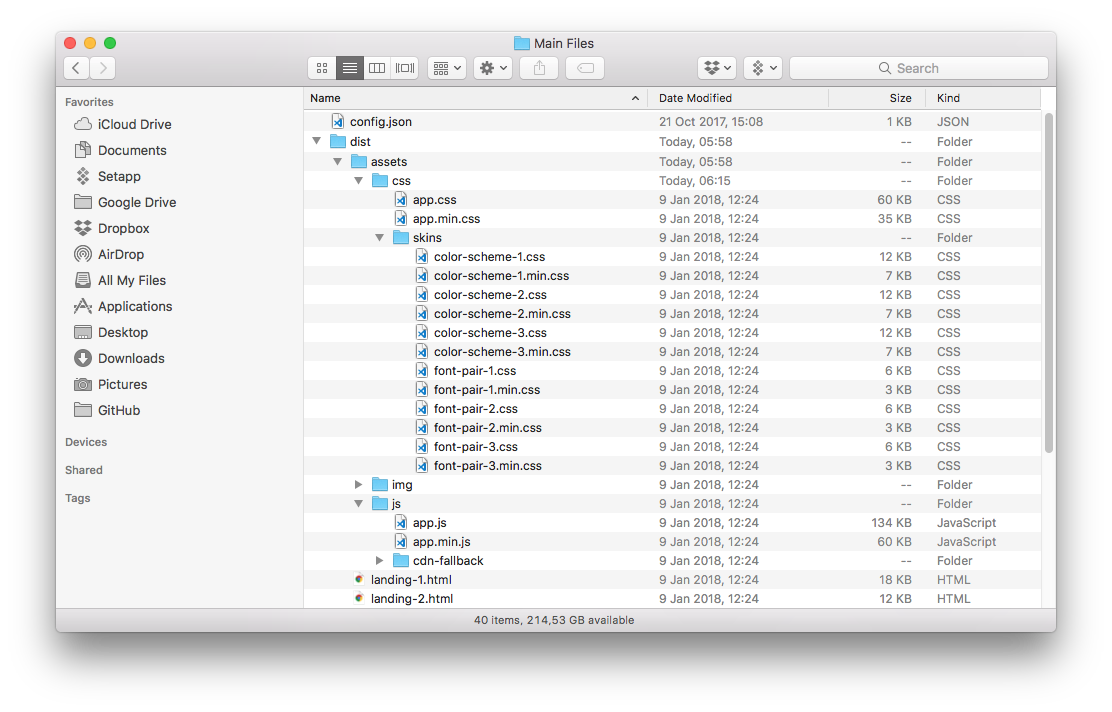
Ascension contains both normal and minified versions of the CSS and JavaScript files. The normal versions are included so you'll have an easier time editing them, but, in the end, the browser will load the minified versions for improved performance. If you decide to edit the normal files make sure to minify them before deploying to your server, otherwise your changes will not be visible.
Please note that any errors or broken layouts that result from you editing the CSS or JavaScript files are not covered by support. Edit these files at your own risk. Read more about what is and is not covered by support.
Please open the next documentation chapters to find out exactly how to edit the code and customize your landing page.
