Timer technique
Pick a task, set a timer for 25 minutes (or more), work on that task only until the timer ends, then take a short break.
Pick a task, set a timer for 25 minutes (or more), work on that task only until the timer ends, then take a short break.
You can create and send invoices for the time you tracked. Fast and simple, from any device.
Get access to a detailed time log and learn where you've spent the time. Filter by projects, sources and dates. Import and export the logs in .CSV format.
Get a bird's-eye view of the sources, the projects you're working on and your daily summary.
per month billed annually
Single use license, best suitable for freelancers.
per month billed annually
Maximum 10 licenses, best suitable for agencies.
per month billed annually
Unlimited licenses, best suitable for large companies.
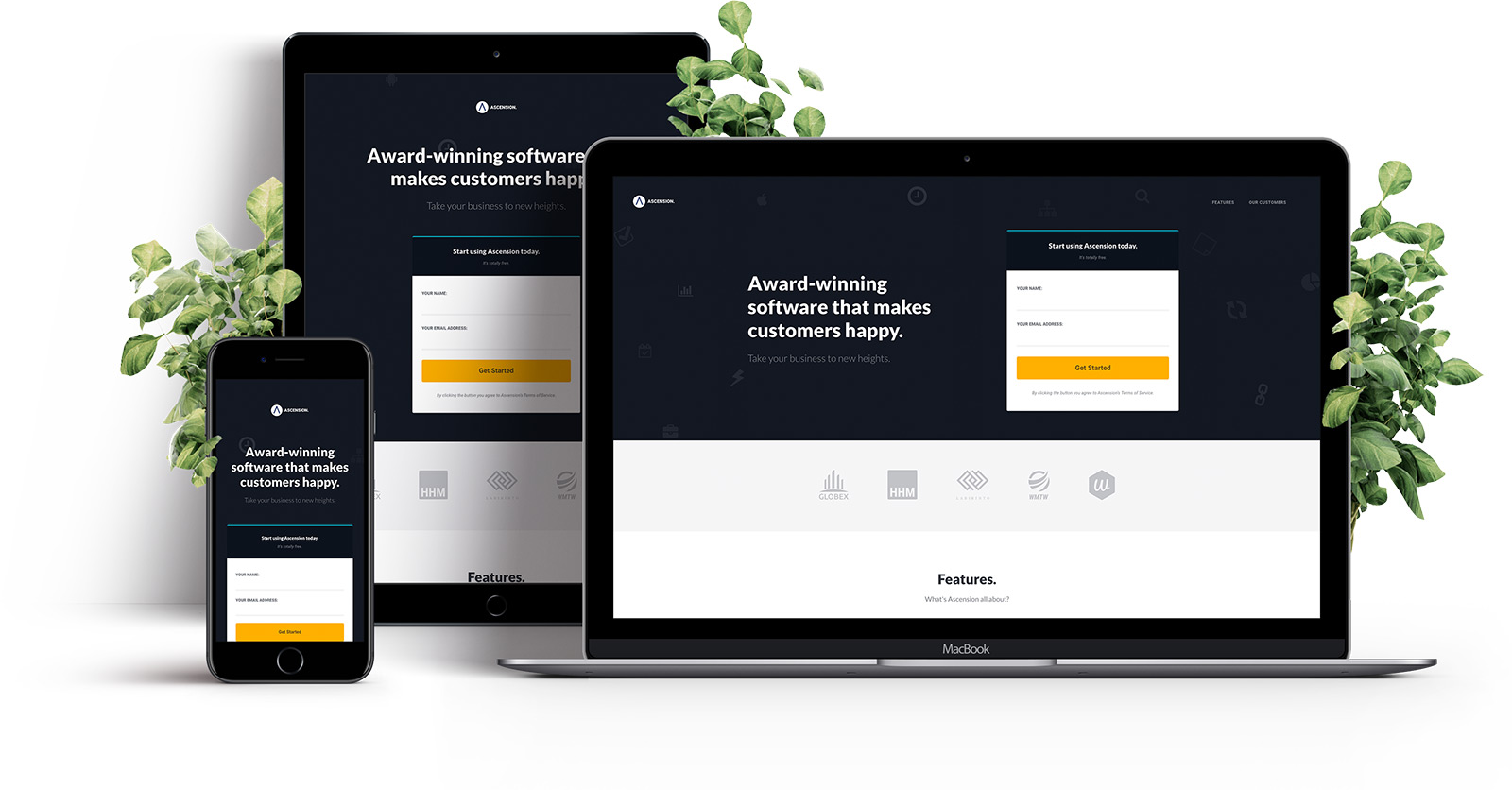

"We began using Ascension a few months ago and our productivity has increased by 37%. We now finish more projects on time and have more free time on our hands."
- Elijah Terry, Founder -

"I love how I can load all the tasks from my Basecamp account. Such a time saver."
- Lillian Perez, Co-founder -

"Labirinto is all about finding the best solution, as quick as possible. Therefore, tracking our time in the most efficient way is essential. Thankfully, we can do that very easily with Ascension."
- Eduardo Lascano, CEO -

"Using the timer method has been a huge benefit for me. Working more efficiently now."
- Nathaniel Cohen, Head of UI Design -

"We’re always on the move at WMTW so we don’t always have access to a computer. Being able to track our time from our smartphones or smartwatches is invaluable to us."
- Laura Willis, Manager -